It is well configured since with another Arduino Mega and the test code works correctly and with the option "Validate Settings" I get the correct answer.
But when the mount on the PCB does not connect and gives error # 28.
Even if I open the Serial Monitor in Atom I don't see anything in the output and I don't know what happens.
As I mentioned, it compiles and loads perfectly and apparently everything works correctly.
This is the PCB where the WiFi module goes
This is the layout of the ESP8266 module and the Level Shiffter
Can you think of what can happen?
Thanks