no where to put the sketch
thanks in advance








/*
# This sample code is used to test the pH meter V1.0.
# Editor : YouYou
# Ver : 1.0
# Product: analog pH meter
# SKU : SEN0161
*/
#define SensorPin A0 //pH meter Analog output to Arduino Analog Input 0
#define Offset 0.00 //deviation compensate
#define LED 13
#define samplingInterval 20
#define printInterval 800
#define ArrayLenth 40 //times of collection
int pHArray[ArrayLenth]; //Store the average value of the sensor feedback
int pHArrayIndex=0;
void setup(void)
{
pinMode(LED,OUTPUT);
Serial.begin(9600);
Serial.println("pH meter experiment!"); //Test the serial monitor
}
void loop(void)
{
static unsigned long samplingTime = millis();
static unsigned long printTime = millis();
static float pHValue,voltage;
if(millis()-samplingTime > samplingInterval)
{
pHArray[pHArrayIndex++]=analogRead(SensorPin);
if(pHArrayIndex==ArrayLenth)pHArrayIndex=0;
voltage = avergearray(pHArray, ArrayLenth)*5.0/1024;
pHValue = 3.5*voltage+Offset;
samplingTime=millis();
}
if(millis() - printTime > printInterval) //Every 800 milliseconds, print a numerical, convert the state of the LED indicator
{
Serial.print("Voltage:");
Serial.print(voltage,2);
Serial.print(" pH value: ");
Serial.println(pHValue,2);
digitalWrite(LED,digitalRead(LED)^1);
printTime=millis();
}
}
double avergearray(int* arr, int number){
int i;
int max,min;
double avg;
long amount=0;
if(number<=0){
Serial.println("Error number for the array to avraging!/n");
return 0;
}
if(number<5){ //less than 5, calculated directly statistics
for(i=0;i<number;i++){
amount+=arr[i];
}
avg = amount/number;
return avg;
}else{
if(arr[0]<arr[1]){
min = arr[0];max=arr[1];
}
else{
min=arr[1];max=arr[0];
}
for(i=2;i<number;i++){
if(arr[i]<min){
amount+=min; //arr<min
min=arr[i];
}else {
if(arr[i]>max){
amount+=max; //arr>max
max=arr[i];
}else{
amount+=arr[i]; //min<=arr<=max
}
}//if
}//for
avg = (double)amount/(number-2);
}//if
return avg;
}


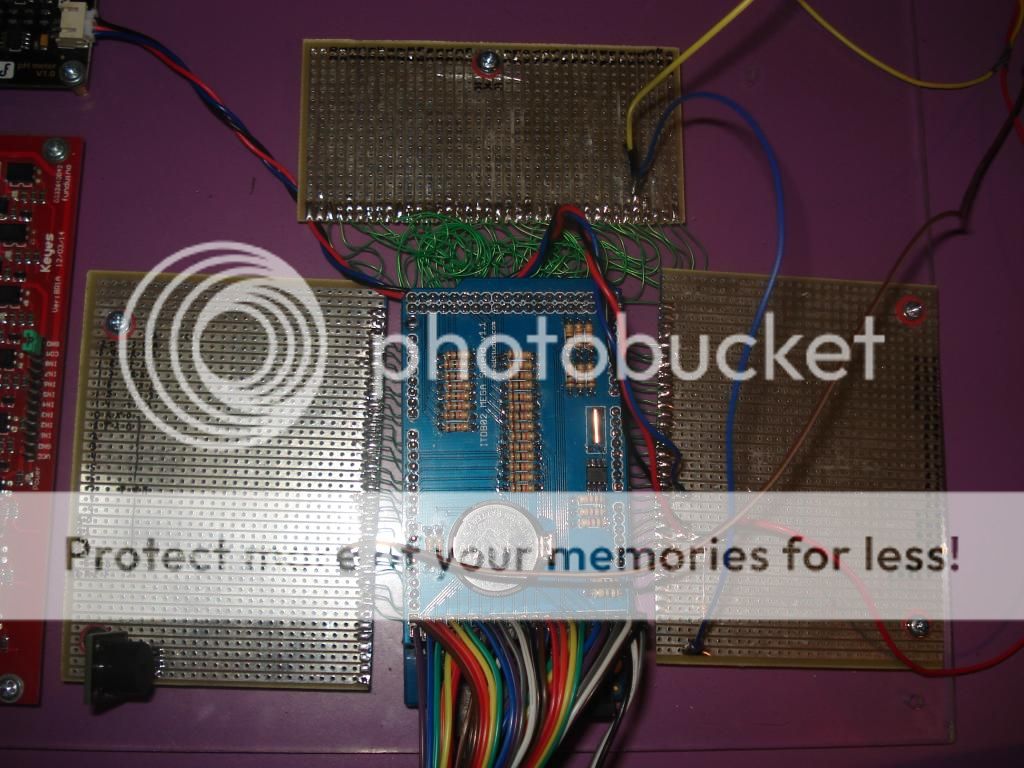









boolean Stamps = true;boolean Stamps = false;#define SensorPin A0 //pH meter Analog output to Arduino Analog Input 14
#define Offset 0.00 //deviation compensate
int pHArray[10]; //Store the average value of the sensor feedback
int pHArrayIndex = 0;
float pHValue;
unsigned long samplingTime = 0;
unsigned long samplingTime1 = 0;
byte samples = 0;
void readPh()
{
if((millis()- samplingTime) > 500)
{
pHArray[pHArrayIndex] = analogRead(SensorPin);
pHArrayIndex++;
samplingTime = millis();
}
if((millis()- samplingTime1) > 5000)
{
float voltage = avergearray(pHArray, pHArrayIndex - 1)* 5.0 / 1024;
pHValue += 3.5 * voltage + Offset;
samplingTime1 = millis();
samples++;
pHArrayIndex = 0;
}
if(samples == 12)
{
PHA = pHValue / 12;
samples = 0;
pHValue = 0;
}
}
double avergearray(int* arr, int number){
int i;
int max,min;
double avg;
long amount=0;
if(number<=0){
Serial.println("Error number for the array to avraging!/n");
return 0;
}
if(number<5){ //less than 5, calculated directly statistics
for(i=0;i<number;i++){
amount+=arr[i];
}
avg = amount/number;
return avg;
}
else{
if(arr[0]<arr[1]){
min = arr[0];
max=arr[1];
}
else{
min=arr[1];
max=arr[0];
}
for(i=2;i<number;i++){
if(arr[i]<min){
amount+=min; //arr<min
min=arr[i];
}
else {
if(arr[i]>max){
amount+=max; //arr>max
max=arr[i];
}
else{
amount+=arr[i]; //min<=arr<=max
}
}//if
}//for
avg = (double)amount/(number-2);
}//if
return avg;
}
t = rtc.getTime();readPh();





Users viewing this topic: No registered users and 0 guests