Change the IP of your router to 192.168.0.1.
EDIT: Why /23? What's this?
Forum ‹ Members section ‹ DIY Ferduino controller ‹ Problem with ethernet module W5100
I changed but not success....
/23 ou /24 is a mask(subnet) of network.
/24 is 255.255.255.0


Hi Fernando,
Tested a code only arduino and module w5100:
Results:
In browser
Serial monitor:
After tested same code with arduino, module w5100 and tft shield with screen (Full monted):
Results
Browser:
Serial monitor:
After again a code teste "Simple webserver running on SD card" with a full monted arduino
and in serial monitor:
Serial monitor
but dont access in browser, i restarted a arduino e tested again,
Results:
Serial monitor
Restard again,
Results:
and this time in browser appear:
Restart again arduino
Results:
But no access browser... and restart again arduino and ERROR - SD card initialization failed!...
 I'm going
I'm going 
I go change to 4 and teste again.
Aapologize for the lack of attention
-------------------------------- Last edited Tue Aug 11, 2015 2:09 pm --------------------------------
Returned with results:
tested "Ethernet shield with W5100" with a arduino, w5100, screen with sd and tft shield
Result:
Browser:
Serial monitor:
After test with code "Simple webserver running on SD card"
Result:
Reset a arduino 5 times and result is same described above.
the SD card is already formatted in FAT32, and just write it "SPI_QUARTER_SPEED" but I will try again with SPI_HALF_SPEED or SPI_FULL_SPEED.
-------------------------------- Last edited Tue Aug 11, 2015 3:27 pm --------------------------------
the SD card is already formatted in FAT32, and just write it "SPI_QUARTER_SPEED" but I will try again with SPI_HALF_SPEED or SPI_FULL_SPEED.
Tested code :
Results:
With sd formated fat32 "SPI_QUARTER_SPEED" and w5100 module off
Serial monitor
With w5100 module off and "SPI_HALF_SPEED" or "SPI_FULL_SPEED"
Serial Monitor
With sd formated fat32 "SPI_QUARTER_SPEED" and w5100 module on
Serial monitor:
With module w5100 on and "SPI_HALF_SPEED" or "SPI_FULL_SPEED"
Serial monitor:
Hi,
Did not speak, but the SD was already with FAT and the result was the same ... then formatted as FAT32 to test, where I got this result.
Hi Fernando, yes, tested with other SD
I get a multimeter and get a pic for show test and see if I missed something.
Follow:
The Shield with bridge:

Teste P53 with R16

Test P53 with P4

Test P53 with a side of the R16 dont welded

I missed something?
I'm almost buying the ethernet shield to mount another way instead of module.
Problem with ethernet module W5100 [SOLVED]
42 posts
• Page 2 of 3 • 1, 2, 3
Posts: 1699
Topics: 38 Images: 301 Solve rating: 233 Joined: Mon Mar 03, 2014 5:59 pm Topics: 38
Age: 39 Location: São Paulo Gender: 
National Flag:


Post your doubts on forum because it can help another user too. Just PM me for support if it's absolutely necessary.
Posts: 45
Topics: 9 Solve rating: 0 Joined: Thu Apr 10, 2014 12:21 pm Topics: 9
Age: 38 Gender: 
National Flag:


Change the IP of your router to 192.168.0.1.
EDIT: Why /23? What's this?
EDIT: Why /23? What's this?
I changed but not success....
/23 ou /24 is a mask(subnet) of network.
/24 is 255.255.255.0


Posts: 45
Topics: 9 Solve rating: 0 Joined: Thu Apr 10, 2014 12:21 pm Topics: 9
Age: 38 Gender: 
National Flag:


will be defective in module?
I'm almost buying an ethernet shield with SD and remove a bridge and remove pins 50, 51, 52 and 53 of the TFT shield and to test ...
and follow the steps in the topic: viewtopic.php?f=24&t=36
This Ethernet Shield:
http://produto.mercadolivre.com.br/MLB- ... o-mega-_JM
Good idea?
I'm almost buying an ethernet shield with SD and remove a bridge and remove pins 50, 51, 52 and 53 of the TFT shield and to test ...
and follow the steps in the topic: viewtopic.php?f=24&t=36
This Ethernet Shield:
http://produto.mercadolivre.com.br/MLB- ... o-mega-_JM
Good idea?
Posts: 1699
Topics: 38 Images: 301 Solve rating: 233 Joined: Mon Mar 03, 2014 5:59 pm Topics: 38
Age: 39 Location: São Paulo Gender: 
National Flag:


Hi!
Maybe, make the test only with Arduino and W5100 without anything else.
Using the example "Ethernet shield with W5100".
Best regards.
Maybe, make the test only with Arduino and W5100 without anything else.
Using the example "Ethernet shield with W5100".
Best regards.
Post your doubts on forum because it can help another user too. Just PM me for support if it's absolutely necessary.
Posts: 45
Topics: 9 Solve rating: 0 Joined: Thu Apr 10, 2014 12:21 pm Topics: 9
Age: 38 Gender: 
National Flag:


Hi!
Maybe, make the test only with Arduino and W5100 without anything else.
Using the example "Ethernet shield with W5100".
Best regards.
Maybe, make the test only with Arduino and W5100 without anything else.
Using the example "Ethernet shield with W5100".
Best regards.
Hi Fernando,
Tested a code only arduino and module w5100:
Code: Select all
#include <SPI.h>
#include <Ethernet.h>
byte mac[] = {0xDE, 0xAD, 0xBE, 0xEF, 0xFE, 0xED };
IPAddress ip(192, 168, 0, 177); // Change the IP according to your local network
const byte SelectSlave_SD = 5; // For Ferduino Mega
//const byte SelectSlave_SD = 4; // For ethernet shield
const byte SelectSlave_ETH = 53;
const byte SelectSlave_RFM = 69;
EthernetServer server(80);
void setup()
{
pinMode(SelectSlave_SD, OUTPUT);
pinMode(SelectSlave_RFM, OUTPUT);
digitalWrite(SelectSlave_SD, HIGH);
digitalWrite(SelectSlave_RFM, HIGH);
// Open serial communications and wait for port to open:
Serial.begin(9600);
while (!Serial)
{
; // wait for serial port to connect. Needed for Leonardo only
}
// start the Ethernet connection and the server:
Ethernet.begin(mac, ip, SelectSlave_ETH);
server.begin();
Serial.print("server is at ");
Serial.println(Ethernet.localIP());
}
void loop()
{
// listen for incoming clients
EthernetClient client = server.available();
if (client)
{
uint8_t remoteIP[4];
client.getRemoteIP(remoteIP);
Serial.print("New client: ");
Serial.print(remoteIP[0]);
Serial.print(".");
Serial.print(remoteIP[1]);
Serial.print(".");
Serial.print(remoteIP[2]);
Serial.print(".");
Serial.println(remoteIP[3]);
// an http request ends with a blank line
boolean currentLineIsBlank = true;
while (client.connected())
{
if (client.available())
{
char c = client.read();
Serial.write(c);
// if you've gotten to the end of the line (received a newline
// character) and the line is blank, the http request has ended,
// so you can send a reply
if (c == '\n' && currentLineIsBlank)
{
// send a standard http response header
client.println("HTTP/1.1 200 OK");
client.println("Content-Type: text/html");
client.println("Connection: close"); // the connection will be closed after completion of the response
client.println("Refresh: 5"); // refresh the page automatically every 5 sec
client.println();
client.println("<!DOCTYPE HTML>");
client.println("<html>");
// output the value of each analog input pin
for (int analogChannel = 0; analogChannel < 6; analogChannel++)
{
int sensorReading = analogRead(analogChannel);
client.print("analog input ");
client.print(analogChannel);
client.print(" is ");
client.print(sensorReading);
client.println("<br />");
}
client.println("</html>");
break;
}
if (c == '\n')
{
// you're starting a new line
currentLineIsBlank = true;
}
else if (c != '\r')
{
// you've gotten a character on the current line
currentLineIsBlank = false;
}
}
}
// give the web browser time to receive the data
delay(1);
// close the connection:
client.stop();
Serial.println("client disonnected");
}
}
Results:
In browser
Code: Select all
analog input 0 is 336
analog input 1 is 333
analog input 2 is 336
analog input 3 is 334
analog input 4 is 383
analog input 5 is 361Serial monitor:
Code: Select all
New client: 192.168.0.187
GET / HTTP/1.1
Host: 192.168.0.177
User-Agent: Mozilla/5.0 (X11; Linux x86_64; rv:31.0) Gecko/20100101 Firefox/31.0
Accept: text/html,application/xhtml+xml,application/xml;q=0.9,*/*;q=0.8
Accept-Language: en-US,en;q=0.5
Accept-Encoding: gzip, deflate
Connection: keep-alive
Cache-Control: max-age=0After tested same code with arduino, module w5100 and tft shield with screen (Full monted):
Results
Browser:
Code: Select all
analog input 0 is 332
analog input 1 is 327
analog input 2 is 325
analog input 3 is 324
analog input 4 is 384
analog input 5 is 357Serial monitor:
Code: Select all
client disonnected
New client: 192.168.0.187
GET / HTTP/1.1
Host: 192.168.0.177
User-Agent: Mozilla/5.0 (X11; Linux x86_64; rv:31.0) Gecko/20100101 Firefox/31.0
Accept: text/html,application/xhtml+xml,application/xml;q=0.9,*/*;q=0.8
Accept-Language: en-US,en;q=0.5
Accept-Encoding: gzip, deflate
Connection: keep-alive
Cache-Control: max-age=0
*********After again a code teste "Simple webserver running on SD card" with a full monted arduino
and in serial monitor:
Serial monitor
Code: Select all
server is at 192.168.0.177
Initializing SD card...
SUCCESS - SD card initialized.
SUCCESS - Found index.htm file.but dont access in browser, i restarted a arduino e tested again,
Results:
Serial monitor
Code: Select all
server is at 192.168.0.177
Initializing SD card...
ERROR - SD card initialization failed!Restard again,
Results:
Code: Select all
server is at 192.168.0.177
Initializing SD card...
SUCCESS - SD card initialized.
SUCCESS - Found index.htm file.and this time in browser appear:
Code: Select all
ÿÿÿÿÿÿÿÿÿÿÿÿÿÿÿÿÿÿÿÿÿÿÿÿÿÿÿÿÿÿÿÿÿÿÿÿÿÿÿÿÿÿÿÿÿÿÿÿÿÿÿÿÿÿÿÿÿÿÿÿÿÿÿÿÿÿÿÿÿÿÿÿÿÿÿ...Restart again arduino
Results:
Code: Select all
server is at 192.168.0.177
Initializing SD card...
SUCCESS - SD card initialized.
SUCCESS - Found index.htm file.But no access browser... and restart again arduino and ERROR - SD card initialization failed!...
Posts: 1699
Topics: 38 Images: 301 Solve rating: 233 Joined: Mon Mar 03, 2014 5:59 pm Topics: 38
Age: 39 Location: São Paulo Gender: 
National Flag:


It's ok for you?
Code: Select all
const byte SelectSlave_SD = 5; // For Ferduino Mega
//const byte SelectSlave_SD = 4; // For ethernet shield
Post your doubts on forum because it can help another user too. Just PM me for support if it's absolutely necessary.
Posts: 45
Topics: 9 Solve rating: 0 Joined: Thu Apr 10, 2014 12:21 pm Topics: 9
Age: 38 Gender: 
National Flag:


It's ok for you?
Code: Select all
const byte SelectSlave_SD = 5; // For Ferduino Mega
//const byte SelectSlave_SD = 4; // For ethernet shield
 I'm going
I'm going 
I go change to 4 and teste again.
Aapologize for the lack of attention
-------------------------------- Last edited Tue Aug 11, 2015 2:09 pm --------------------------------
Returned with results:
tested "Ethernet shield with W5100" with a arduino, w5100, screen with sd and tft shield
Code: Select all
#include <SPI.h>
#include <Ethernet.h>
byte mac[] = {0xDE, 0xAD, 0xBE, 0xEF, 0xFE, 0xED };
IPAddress ip(192, 168, 0, 177); // Change the IP according to your local network
//const byte SelectSlave_SD = 5; // For Ferduino Mega
const byte SelectSlave_SD = 4; // For ethernet shield
const byte SelectSlave_ETH = 53;
const byte SelectSlave_RFM = 69;
EthernetServer server(80);
void setup()
{
pinMode(SelectSlave_SD, OUTPUT);
pinMode(SelectSlave_RFM, OUTPUT);
digitalWrite(SelectSlave_SD, HIGH);
digitalWrite(SelectSlave_RFM, HIGH);
// Open serial communications and wait for port to open:
Serial.begin(9600);
while (!Serial)
{
; // wait for serial port to connect. Needed for Leonardo only
}
// start the Ethernet connection and the server:
Ethernet.begin(mac, ip, SelectSlave_ETH);
server.begin();
Serial.print("server is at ");
Serial.println(Ethernet.localIP());
}
void loop()
{
// listen for incoming clients
EthernetClient client = server.available();
if (client)
{
uint8_t remoteIP[4];
client.getRemoteIP(remoteIP);
Serial.print("New client: ");
Serial.print(remoteIP[0]);
Serial.print(".");
Serial.print(remoteIP[1]);
Serial.print(".");
Serial.print(remoteIP[2]);
Serial.print(".");
Serial.println(remoteIP[3]);
// an http request ends with a blank line
boolean currentLineIsBlank = true;
while (client.connected())
{
if (client.available())
{
char c = client.read();
Serial.write(c);
// if you've gotten to the end of the line (received a newline
// character) and the line is blank, the http request has ended,
// so you can send a reply
if (c == '\n' && currentLineIsBlank)
{
// send a standard http response header
client.println("HTTP/1.1 200 OK");
client.println("Content-Type: text/html");
client.println("Connection: close"); // the connection will be closed after completion of the response
client.println("Refresh: 5"); // refresh the page automatically every 5 sec
client.println();
client.println("<!DOCTYPE HTML>");
client.println("<html>");
// output the value of each analog input pin
for (int analogChannel = 0; analogChannel < 6; analogChannel++)
{
int sensorReading = analogRead(analogChannel);
client.print("analog input ");
client.print(analogChannel);
client.print(" is ");
client.print(sensorReading);
client.println("<br />");
}
client.println("</html>");
break;
}
if (c == '\n')
{
// you're starting a new line
currentLineIsBlank = true;
}
else if (c != '\r')
{
// you've gotten a character on the current line
currentLineIsBlank = false;
}
}
}
// give the web browser time to receive the data
delay(1);
// close the connection:
client.stop();
Serial.println("client disonnected");
}
}
Result:
Browser:
Code: Select all
analog input 0 is 342
analog input 1 is 339
analog input 2 is 344
analog input 3 is 340
analog input 4 is 398
analog input 5 is 370
Serial monitor:
Code: Select all
client disonnected
New client: 192.168.0.187
GET / HTTP/1.1
Host: 192.168.0.177
User-Agent: Mozilla/5.0 (X11; Linux x86_64; rv:31.0) Gecko/20100101 Firefox/31.0
Accept: text/html,application/xhtml+xml,application/xml;q=0.9,*/*;q=0.8
Accept-Language: en-US,en;q=0.5
Accept-Encoding: gzip, deflate
Connection: keep-alive
Cache-Control: max-age=0
After test with code "Simple webserver running on SD card"
Code: Select all
#include <SPI.h>
#include <Ethernet.h>
#include <SdFat.h>
byte mac[] = {0xDE, 0xAD, 0xBE, 0xEF, 0xFE, 0xED };
IPAddress ip(192, 168, 0, 177); // IP address, may need to change depending on network
EthernetServer server(80);
const byte SelectSlave_ETH = 53;
const byte SelectSlave_SD = 4; // For ethernet shield
//const byte SelectSlave_SD = 5; // For Ferduino Mega 2560
const byte SelectSlave_RFM = 69; // For Ferduino Mega 2560
Sd2Card card;
SdFile file;
SdFile root;
SdVolume volume;
void setup()
{
pinMode(SelectSlave_RFM, OUTPUT);
digitalWrite(SelectSlave_RFM, HIGH);
Serial.begin(9600);
while (!Serial)
{
; // wait for serial port to connect. Needed for Leonardo only
}
Ethernet.begin(mac, ip, SelectSlave_ETH);
server.begin();
Serial.print("server is at ");
Serial.println(Ethernet.localIP());
Serial.println("Initializing SD card...");
if (!card.init(SPI_QUARTER_SPEED, SelectSlave_SD))
{
Serial.println("ERROR - SD card initialization failed!");
return;
}
volume.init(&card);
root.openRoot(&volume);
Serial.println("SUCCESS - SD card initialized.");
if (!file.open(&root, "index.htm", O_READ))
{
Serial.println("ERROR - Can't open index.htm file!");
return;
}
file.close();
Serial.println("SUCCESS - Found index.htm file.");
}
void loop()
{
EthernetClient client = server.available();
if (client)
{
boolean currentLineIsBlank = true;
while (client.connected())
{
if (client.available())
{
char c = client.read();
if (c == '\n' && currentLineIsBlank)
{
client.println("HTTP/1.1 200 OK");
client.println("Content-Type: text/html");
client.println("Connection: close");
client.println();
if (file.open(&root, "index.htm", O_READ))
{
while(file.available())
{
client.write(file.read());
}
file.close();
}
break;
}
if (c == '\n')
{
currentLineIsBlank = true;
}
else if (c != '\r')
{
currentLineIsBlank = false;
}
}
}
delay(1);
client.stop();
}
}
Result:
Code: Select all
server is at 0.0.0.0
Initializing SD card...
ERROR - SD card initialization failed!
Reset a arduino 5 times and result is same described above.
Posts: 1699
Topics: 38 Images: 301 Solve rating: 233 Joined: Mon Mar 03, 2014 5:59 pm Topics: 38
Age: 39 Location: São Paulo Gender: 
National Flag:


Format this SD as FAT and try change SPI_QUARTER_SPEED to SPI_HALF_SPEED or SPI_FULL_SPEED.
Post your doubts on forum because it can help another user too. Just PM me for support if it's absolutely necessary.
Posts: 45
Topics: 9 Solve rating: 0 Joined: Thu Apr 10, 2014 12:21 pm Topics: 9
Age: 38 Gender: 
National Flag:


Format this SD as FAT and try change SPI_QUARTER_SPEED to SPI_HALF_SPEED or SPI_FULL_SPEED.
the SD card is already formatted in FAT32, and just write it "SPI_QUARTER_SPEED" but I will try again with SPI_HALF_SPEED or SPI_FULL_SPEED.
-------------------------------- Last edited Tue Aug 11, 2015 3:27 pm --------------------------------
Format this SD as FAT and try change SPI_QUARTER_SPEED to SPI_HALF_SPEED or SPI_FULL_SPEED.
the SD card is already formatted in FAT32, and just write it "SPI_QUARTER_SPEED" but I will try again with SPI_HALF_SPEED or SPI_FULL_SPEED.
Tested code :
Code: Select all
#include <SdFat.h>
const byte SelectSlave_SD = 4; // For ethernet shield
//const byte SelectSlave_SD = 5; // For Ferduino Mega 2560
const byte SelectSlave_RFM = 69; // For Ferduino Mega 2560
const byte SelectSlave_ETH = 53; // For Ferduino Mega 2560
Sd2Card card;
SdFile file;
SdFile root;
SdVolume volume;
float temp;
float tempe;
void setup()
{
int16_t n;
char buf[8];
pinMode(SelectSlave_RFM, OUTPUT);
pinMode(SelectSlave_ETH, OUTPUT);
digitalWrite(SelectSlave_RFM, HIGH);
digitalWrite(SelectSlave_ETH, HIGH);
Serial.begin(9600);
card.init(SPI_QUARTER_SPEED, SelectSlave_SD);
volume.init(&card);
root.openRoot(&volume);
while(!Serial)
{
; // wait for serial.
}
if(file.open(&root, "LOGTDIA.TXT", O_CREAT | O_APPEND | O_WRITE))
{
Serial.println("Writing...");
Serial.println();
for(temp = 27.5; temp > 22.0; temp -= 0.15)
{
file.print(temp);
file.write((uint8_t*)"\0", 1);
file.write((uint8_t*)"\r\n", 2);
}
for(tempe = 22.5; tempe < 28.0; tempe += 0.15)
{
file.print(tempe);
file.write((uint8_t*)"\0", 1);
file.write((uint8_t*)"\r\n", 2);
}
file.close();
Serial.println("Done!");
Serial.println();
}
else
{
Serial.println("Can't open.");
}
if(file.open(&root, "LOGTDIA.TXT", O_READ))
{
Serial.println("Reading...");
Serial.println();
delay(5000);
while ((n = file.read(buf, sizeof(buf))) > 0)
{
Serial.println(buf);
}
file.close();
Serial.println();
Serial.print("Finished!");
}
}
void loop()
{
}
Results:
With sd formated fat32 "SPI_QUARTER_SPEED" and w5100 module off
Serial monitor
Code: Select all
Writing...
Done!
Reading...
27.50
27.35
27.20
27.05
26.90
26.75
26.60
26.45
26.30
....
With w5100 module off and "SPI_HALF_SPEED" or "SPI_FULL_SPEED"
Serial Monitor
Code: Select all
can't openWith sd formated fat32 "SPI_QUARTER_SPEED" and w5100 module on
Serial monitor:
Code: Select all
Can't open.With module w5100 on and "SPI_HALF_SPEED" or "SPI_FULL_SPEED"
Serial monitor:
Code: Select all
can't open
Posts: 1699
Topics: 38 Images: 301 Solve rating: 233 Joined: Mon Mar 03, 2014 5:59 pm Topics: 38
Age: 39 Location: São Paulo Gender: 
National Flag:


Hard ..... Where I told to format as FAT32?
Post your doubts on forum because it can help another user too. Just PM me for support if it's absolutely necessary.
Posts: 45
Topics: 9 Solve rating: 0 Joined: Thu Apr 10, 2014 12:21 pm Topics: 9
Age: 38 Gender: 
National Flag:


Hard ..... Where I told to format as FAT32?
Hi,
Did not speak, but the SD was already with FAT and the result was the same ... then formatted as FAT32 to test, where I got this result.
Posts: 1699
Topics: 38 Images: 301 Solve rating: 233 Joined: Mon Mar 03, 2014 5:59 pm Topics: 38
Age: 39 Location: São Paulo Gender: 
National Flag:


Hi!
This problem is caused by conflict between SD card and W5100 both are SPI devices.
But it shouldn't happen using 2 different chip select.
You need make sure that the bridge is fine.
You did test with other SD card?
Best regards.
This problem is caused by conflict between SD card and W5100 both are SPI devices.
But it shouldn't happen using 2 different chip select.
You need make sure that the bridge is fine.
You did test with other SD card?
Best regards.
Post your doubts on forum because it can help another user too. Just PM me for support if it's absolutely necessary.
Posts: 45
Topics: 9 Solve rating: 0 Joined: Thu Apr 10, 2014 12:21 pm Topics: 9
Age: 38 Gender: 
National Flag:


Hi!
This problem is caused by conflict between SD card and W5100 both are SPI devices.
But it shouldn't happen using 2 different chip select.
You need make sure that the bridge is fine.
You did test with other SD card?
Best regards.
This problem is caused by conflict between SD card and W5100 both are SPI devices.
But it shouldn't happen using 2 different chip select.
You need make sure that the bridge is fine.
You did test with other SD card?
Best regards.
Hi Fernando, yes, tested with other SD

I get a multimeter and get a pic for show test and see if I missed something.
Follow:
The Shield with bridge:

Teste P53 with R16

Test P53 with P4

Test P53 with a side of the R16 dont welded

I missed something?
I'm almost buying the ethernet shield to mount another way instead of module.
Posts: 1699
Topics: 38 Images: 301 Solve rating: 233 Joined: Mon Mar 03, 2014 5:59 pm Topics: 38
Age: 39 Location: São Paulo Gender: 
National Flag:


Hi!
All seems very well for me.
I don't know where's the problem exactly.
Best regards.
All seems very well for me.
I don't know where's the problem exactly.

Best regards.
Post your doubts on forum because it can help another user too. Just PM me for support if it's absolutely necessary.
Posts: 45
Topics: 9 Solve rating: 0 Joined: Thu Apr 10, 2014 12:21 pm Topics: 9
Age: 38 Gender: 
National Flag:


HI Fernando!
I purchased a ethernet shield with SD, disabled a pin 10,11,12,13 in shield and make a bridge from pin 10 to 53 in mega and tested a codes and all works perfect!
All test only ethernet shield with sd and mega, i will test with a tft shield and screen yet.
Obs.: In all test a SD work with all speed, FULL, HALF and QUARTER.
See a results:
Serial Monitor:
---------------------------------------------------
Serial Monitor:
In Browser:
--------------------------------------------------------
Serial Monitor:
In Browser:
I do not know if the module was faulty or if there was some other problem.
I will test with tft shield and screen and post de result here.
Thanks for the cooperation and patience.







I purchased a ethernet shield with SD, disabled a pin 10,11,12,13 in shield and make a bridge from pin 10 to 53 in mega and tested a codes and all works perfect!
All test only ethernet shield with sd and mega, i will test with a tft shield and screen yet.
Obs.: In all test a SD work with all speed, FULL, HALF and QUARTER.
See a results:
Code: Select all
#include <SdFat.h>
const byte SelectSlave_SD = 4; // For ethernet shield
//const byte SelectSlave_SD = 5; // For Ferduino Mega 2560
const byte SelectSlave_RFM = 69; // For Ferduino Mega 2560
const byte SelectSlave_ETH = 53; // For Ferduino Mega 2560
Sd2Card card;
SdFile file;
SdFile root;
SdVolume volume;
float temp;
float tempe;
void setup()
{
int16_t n;
char buf[8];
pinMode(SelectSlave_RFM, OUTPUT);
pinMode(SelectSlave_ETH, OUTPUT);
digitalWrite(SelectSlave_RFM, HIGH);
digitalWrite(SelectSlave_ETH, HIGH);
Serial.begin(9600);
card.init(SPI_FULL_SPEED, SelectSlave_SD);
volume.init(&card);
root.openRoot(&volume);
while(!Serial)
{
; // wait for serial.
}
if(file.open(&root, "LOGTDIA.TXT", O_CREAT | O_APPEND | O_WRITE))
{
Serial.println("Writing...");
Serial.println();
for(temp = 27.5; temp > 22.0; temp -= 0.15)
{
file.print(temp);
file.write((uint8_t*)"\0", 1);
file.write((uint8_t*)"\r\n", 2);
}
for(tempe = 22.5; tempe < 28.0; tempe += 0.15)
{
file.print(tempe);
file.write((uint8_t*)"\0", 1);
file.write((uint8_t*)"\r\n", 2);
}
file.close();
Serial.println("Done!");
Serial.println();
}
else
{
Serial.println("Can't open.");
}
if(file.open(&root, "LOGTDIA.TXT", O_READ))
{
Serial.println("Reading...");
Serial.println();
delay(5000);
while ((n = file.read(buf, sizeof(buf))) > 0)
{
Serial.println(buf);
}
file.close();
Serial.println();
Serial.print("Finished!");
}
}
void loop()
{
}
Serial Monitor:
Code: Select all
Writing...
Done!
Reading...
27.50
27.35
...
---------------------------------------------------
Code: Select all
#include <SPI.h>
#include <Ethernet.h>
byte mac[] = {0xDE, 0xAD, 0xBE, 0xEF, 0xFE, 0xED };
IPAddress ip(192, 168, 0, 177); // Change the IP according to your local network
//const byte SelectSlave_SD = 5; // For Ferduino Mega
const byte SelectSlave_SD = 4; // For ethernet shield
const byte SelectSlave_ETH = 53;
const byte SelectSlave_RFM = 69;
EthernetServer server(80);
void setup()
{
pinMode(SelectSlave_SD, OUTPUT);
pinMode(SelectSlave_RFM, OUTPUT);
digitalWrite(SelectSlave_SD, HIGH);
digitalWrite(SelectSlave_RFM, HIGH);
// Open serial communications and wait for port to open:
Serial.begin(9600);
while (!Serial)
{
; // wait for serial port to connect. Needed for Leonardo only
}
// start the Ethernet connection and the server:
Ethernet.begin(mac, ip, SelectSlave_ETH);
server.begin();
Serial.print("server is at ");
Serial.println(Ethernet.localIP());
}
void loop()
{
// listen for incoming clients
EthernetClient client = server.available();
if (client)
{
uint8_t remoteIP[4];
client.getRemoteIP(remoteIP);
Serial.print("New client: ");
Serial.print(remoteIP[0]);
Serial.print(".");
Serial.print(remoteIP[1]);
Serial.print(".");
Serial.print(remoteIP[2]);
Serial.print(".");
Serial.println(remoteIP[3]);
// an http request ends with a blank line
boolean currentLineIsBlank = true;
while (client.connected())
{
if (client.available())
{
char c = client.read();
Serial.write(c);
// if you've gotten to the end of the line (received a newline
// character) and the line is blank, the http request has ended,
// so you can send a reply
if (c == '\n' && currentLineIsBlank)
{
// send a standard http response header
client.println("HTTP/1.1 200 OK");
client.println("Content-Type: text/html");
client.println("Connection: close"); // the connection will be closed after completion of the response
client.println("Refresh: 5"); // refresh the page automatically every 5 sec
client.println();
client.println("<!DOCTYPE HTML>");
client.println("<html>");
// output the value of each analog input pin
for (int analogChannel = 0; analogChannel < 6; analogChannel++)
{
int sensorReading = analogRead(analogChannel);
client.print("analog input ");
client.print(analogChannel);
client.print(" is ");
client.print(sensorReading);
client.println("<br />");
}
client.println("</html>");
break;
}
if (c == '\n')
{
// you're starting a new line
currentLineIsBlank = true;
}
else if (c != '\r')
{
// you've gotten a character on the current line
currentLineIsBlank = false;
}
}
}
// give the web browser time to receive the data
delay(1);
// close the connection:
client.stop();
Serial.println("client disonnected");
}
}
Serial Monitor:
Code: Select all
Serial:
sserver is at 192.168.0.177
New client: 192.168.0.187
GET / HTTP/1.1
Host: 192.168.0.177
User-Agent: Mozilla/5.0 (X11; Linux x86_64; rv:31.0) Gecko/20100101 Firefox/31.0
Accept: text/html,application/xhtml+xml,application/xml;q=0.9,*/*;q=0.8
Accept-Language: en-US,en;q=0.5
Accept-Encoding: gzip, deflate
Connection: keep-alive
In Browser:
Code: Select all
Browser:
analog input 0 is 353
analog input 1 is 343
analog input 2 is 345
analog input 3 is 349
analog input 4 is 405
analog input 5 is 371
--------------------------------------------------------
Code: Select all
#include <SPI.h>
#include <Ethernet.h>
#include <SdFat.h>
byte mac[] = {0xDE, 0xAD, 0xBE, 0xEF, 0xFE, 0xED };
IPAddress ip(192, 168, 0, 177); // IP address, may need to change depending on network
EthernetServer server(80);
const byte SelectSlave_ETH = 53;
const byte SelectSlave_SD = 4; // For ethernet shield
//const byte SelectSlave_SD = 5; // For Ferduino Mega 2560
const byte SelectSlave_RFM = 69; // For Ferduino Mega 2560
Sd2Card card;
SdFile file;
SdFile root;
SdVolume volume;
void setup()
{
pinMode(SelectSlave_RFM, OUTPUT);
digitalWrite(SelectSlave_RFM, HIGH);
Serial.begin(9600);
while (!Serial)
{
; // wait for serial port to connect. Needed for Leonardo only
}
Ethernet.begin(mac, ip, SelectSlave_ETH);
server.begin();
Serial.print("server is at ");
Serial.println(Ethernet.localIP());
Serial.println("Initializing SD card...");
if (!card.init(SPI_FULL_SPEED, SelectSlave_SD))
{
Serial.println("ERROR - SD card initialization failed!");
return;
}
volume.init(&card);
root.openRoot(&volume);
Serial.println("SUCCESS - SD card initialized.");
if (!file.open(&root, "index.htm", O_READ))
{
Serial.println("ERROR - Can't open index.htm file!");
return;
}
file.close();
Serial.println("SUCCESS - Found index.htm file.");
}
void loop()
{
EthernetClient client = server.available();
if (client)
{
boolean currentLineIsBlank = true;
while (client.connected())
{
if (client.available())
{
char c = client.read();
if (c == '\n' && currentLineIsBlank)
{
client.println("HTTP/1.1 200 OK");
client.println("Content-Type: text/html");
client.println("Connection: close");
client.println();
if (file.open(&root, "index.htm", O_READ))
{
while(file.available())
{
client.write(file.read());
}
file.close();
}
break;
}
if (c == '\n')
{
currentLineIsBlank = true;
}
else if (c != '\r')
{
currentLineIsBlank = false;
}
}
}
delay(1);
client.stop();
}
}
Serial Monitor:
Code: Select all
server is at 192.168.0.177
Initializing SD card...
SUCCESS - SD card initialized.
SUCCESS - Found index.htm file.
In Browser:
Code: Select all
// Save this file on SD card as index.htm
Hello world!
This page is stored in a SD card plugged on Arduino
Visit my website: www.ferduino.com
Code adapted by Fernando Garcia
I do not know if the module was faulty or if there was some other problem.
I will test with tft shield and screen and post de result here.
Thanks for the cooperation and patience.







Posts: 45
Topics: 9 Solve rating: 0 Joined: Thu Apr 10, 2014 12:21 pm Topics: 9
Age: 38 Gender: 
National Flag:


Hi Again Fernando! 
I tried to stack the ethernet shield_SD, shield_tft and screen but is not good, the plates do not fit completely.
I will try to connect the ethernet shield without piling, connecting wired up to the mega.
You can say the pin in ethernet shield i need for turn on wire to connect to mega?
Thx

I tried to stack the ethernet shield_SD, shield_tft and screen but is not good, the plates do not fit completely.
I will try to connect the ethernet shield without piling, connecting wired up to the mega.
You can say the pin in ethernet shield i need for turn on wire to connect to mega?
Thx
Posts: 1699
Topics: 38 Images: 301 Solve rating: 233 Joined: Mon Mar 03, 2014 5:59 pm Topics: 38
Age: 39 Location: São Paulo Gender: 
National Flag:


Hi!
Connect the ICSP header and pin 10 to pin 53.
I think better make this "half shield".

Best regards.
Connect the ICSP header and pin 10 to pin 53.
I think better make this "half shield".

Best regards.
Post your doubts on forum because it can help another user too. Just PM me for support if it's absolutely necessary.
Posts: 45
Topics: 9 Solve rating: 0 Joined: Thu Apr 10, 2014 12:21 pm Topics: 9
Age: 38 Gender: 
National Flag:


Thx Fernando, i will verify.
Using this shield, I leave the pin bridge 4 to R 16 in TFT Shield or remove that bridge and welding the R16 on the PCB.
Using this shield, I leave the pin bridge 4 to R 16 in TFT Shield or remove that bridge and welding the R16 on the PCB.
Posts: 1699
Topics: 38 Images: 301 Solve rating: 233 Joined: Mon Mar 03, 2014 5:59 pm Topics: 38
Age: 39 Location: São Paulo Gender: 
National Flag:


Post your doubts on forum because it can help another user too. Just PM me for support if it's absolutely necessary.
Posts: 45
Topics: 9 Solve rating: 0 Joined: Thu Apr 10, 2014 12:21 pm Topics: 9
Age: 38 Gender: 
National Flag:


Hi Fernando!
THx for all!
I could leave everything running smoothly.
Mega> ethernet Shield_SD> TFT shield> Screen
I did the assembly of the ethernet shield without piling, for I had designed the box to use a module and not the ethernet shield, as I had problems with the module and migrated pro ethernet shield everything was resolved.
I had asked about the link and you gave me to connect ISCP header, did everything right but still gave error in SD.
When I went to audition with ethernet shield stacked in mega everything worked, but with the ethernet shield attached by wires not.
I researched the topic and saw the friend: viewtopic.php?f=18&t=238
which was set up the way I was trying and the photo I saw that out the ISCP header and wire PIN10 had another wire attached, the picture could not see where the pin was on and I was searching on google where I found this site telling you how to connect wired ethernet shield, https://zugiduino.wordpress.com/2012/07 ... et-shield/
Out the pins that were already connected to the site reported connect the ethernet shield Pin4 in the mega Pin4, I made this connection and everything worked perfectly.
So for this type of function call, should call the ISCP header, pin 10 ethernetshiel in mega pin53 and pin 4 ethernet_shield on pin 4 mega.
I've done assembly and communication with the Joyreef using port 5000 and all funcinou, including changing some config by joyreef and then looking straight at the mega really saved the changes I made and everything was there except.
I would ask thank you once again for your help and patience.
My box is already mounted, the box also with the metering, the circuit of temp sensors, all set.
As the main thing now is working perfectly I will take the next step to make the assembly and testing of modules dosing_P, temp, LED and timer.
THX!
THx for all!
I could leave everything running smoothly.
Mega> ethernet Shield_SD> TFT shield> Screen
I did the assembly of the ethernet shield without piling, for I had designed the box to use a module and not the ethernet shield, as I had problems with the module and migrated pro ethernet shield everything was resolved.
I had asked about the link and you gave me to connect ISCP header, did everything right but still gave error in SD.
When I went to audition with ethernet shield stacked in mega everything worked, but with the ethernet shield attached by wires not.
I researched the topic and saw the friend: viewtopic.php?f=18&t=238
which was set up the way I was trying and the photo I saw that out the ISCP header and wire PIN10 had another wire attached, the picture could not see where the pin was on and I was searching on google where I found this site telling you how to connect wired ethernet shield, https://zugiduino.wordpress.com/2012/07 ... et-shield/
Out the pins that were already connected to the site reported connect the ethernet shield Pin4 in the mega Pin4, I made this connection and everything worked perfectly.
So for this type of function call, should call the ISCP header, pin 10 ethernetshiel in mega pin53 and pin 4 ethernet_shield on pin 4 mega.
I've done assembly and communication with the Joyreef using port 5000 and all funcinou, including changing some config by joyreef and then looking straight at the mega really saved the changes I made and everything was there except.
I would ask thank you once again for your help and patience.
My box is already mounted, the box also with the metering, the circuit of temp sensors, all set.
As the main thing now is working perfectly I will take the next step to make the assembly and testing of modules dosing_P, temp, LED and timer.
THX!
42 posts
• Page 2 of 3 • 1, 2, 3
Return to DIY Ferduino controller
Who is online
Users viewing this topic: No registered users and 1 guest