i fixed the overheating issue, i fixed another couple of big issues with the 7'' TFT, now I'm in troubles with the WIFI connection. I perfectly followed Fernando's indications. I did everything in the video here, step by step:
viewtopic.php?f=24&t=382&p=2943&hilit=wifi+5#p2943
The NodeMCU itself is well functioning because when it is connected to the USB cable "stand alone" this is what I can see in the Serial Monitor:
Code: Select all
121> ** esp-link v3.0.14-g963ffbb
121> Flash config restore ok
121> CONN led=0
121> SER led=14
127> Wifi init, mode=AP+STA
135> Wifi uses DHCP, hostname=esp-link
146> "ip": "0.0.0.0"
152> "netmask": "0.0.0.0"
160> "gateway": "0.0.0.0"
168> "hostname": "esp-link"
176> sleep enable,type: 2
184> Httpd init, conn=0x3fff3820
194> No user file system found!
203> Serbridge pins: reset=12 isp=13 swap=0
242> Reset cause: 6=external
242> exccause=0 epc1=0x0 epc2=0x0 epc3=0x0 excvaddr=0x0 depc=0x0
242> Flash map 4MB:512/512, manuf 0xC8 chip 0x4016
257> ** esp-link v3.0.14-g963ffbb: ready, heap=21368
272> SNTP timesource set to us.pool.ntp.org with offset 0
288> initializing MQTT
295> MQTT_Init, host=ferduino.com
305> initializing user application
315> Waiting for work to do...
324> mode : sta(5c:cf:7f:3d:5b:52) + softAP(5e:cf:7f:3d:5b:52)
341> add if0
346> add if1
350> dhcp server start:(ip:192.168.4.1,mask:255.255.255.0,gw:192.168.4.1)
372> bcn 100
497> scandone
498> state: 0 -> 2 (b0)
532> state: 2 -> 3 (0)
544> state: 3 -> 5 (10)
544> add 0
544> aid 7
544> cnt
557>
557> connected with WebCube4-8EMQ, channel 8
557> dhcp client start...
560> Wifi connected to ssid WebCube4-8EMQ, ch 8
3224> ip:192.168.1.110,mask:255.255.255.0,gw:192.168.1.1
3224> Wifi got ip:192.168.1.110,mask:255.255.255.0,gw:192.168.1.1
3232> host_name = esp-link
3239> server_name = _http._tcp.local
3250> MQTT: Connect to ferduino.com:1883 0x3fff8508 (client=0x3fff63e0)
3279> MQTT: ip 104.131.49.99
3280> MQTT: connecting...
3586> MQTT: TCP connected to ferduino.com:1883
3587> MQTT: Send type=TYPE_CONNECT id=0000 len=41
3737> MQTT: Recv type=CONNACK id=0000 len=4; Pend type=NULL id=00
3737> MQTT Client: Connected
15184> Wifi check: mode=AP+STA status=5
15185> Wifi got IP. Going into STA mode..
15185> bcn 0
15185> del if1
15189> pm open,type:2 0
15196> mode : sta(5c:cf:7f:3d:5b:52)
15290> Turning OFF uart logI prepare the circuit to connect the NodeMCU to Ferduino through the level shifter (exactly same components of your instructions!). I put name and ApiKey in the mqtt sketch, I loaded it and I connected the WIFI module. Unfortunately what i'm obtaining in the serial monitor is just this:
Code: Select all
Setup...
Syncing or resyncing Arduino and ESP8266...
Sync failed!
Sync failed!
Sync failed!
Sync failed!
Sync failed!
Sync failed!
Sync failed!
Sync failed!I really don't know why. I triple checked the circuit. I watched the video maybe ten times...but It seems everything all right to me. Any suggestion, at least in order to understand what is wrong?
thanks





 I try to give more pieces of information about the situation.
I try to give more pieces of information about the situation.